Internet Safety for Kids
Threats to children’s internet safety include invasions of privacy, cyberbullying, sexting and harassment. Options to protect your children include parental controls, apps and tracking software. But the most effective way to keep your kids safe is to talk with them about online risks, how to avoid them and how they can come to you when something goes wrong.
Internet safety for kids depends on parents being aware of online risks and understanding how to help their children and teens avoid them.
Almost every American child and teen has access to the internet. They socialize in online games or on smartphones just as they would on a playground. They live largely in a digital community. But like any community, there are risks and dangers.
Parents are the best suited to monitor kids’ online activity. They are also the most trusted adults most kids will turn to if they experience online dangers. Understanding what your children or teens do online is vital to protecting them from digital threats.

How Children and Teens Get Online
Ninety-five percent of teens have access to a smartphone, and 45 percent of teens say they are online “almost constantly,” according to the Pew Research Center.
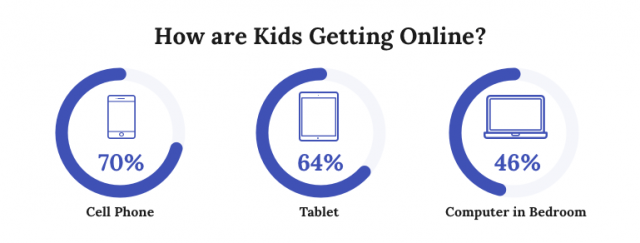
Even younger kids are accessing the internet in large numbers. Roughly two-thirds of fourth to eighth graders have access to phones or tablets. And almost half of them have a computer in their bedrooms, according to the 2016 Children’s Internet Usage Study conducted by the Center for Cyber Safety and Education.

Explaining Internet Safety to Your Kids
Teaching your children about the online risks they may face and how to avoid or report threats is one of the most important steps you can take to ensure their safety online.
But first, you have to understand those risks for yourself. This means keeping up-to-date on the latest technologies, apps and social media trends. It can be challenging, but it better prepares you to talk to your kids about what to expect online.
Online Dangers to Discuss with Your Kids
- Dangerous or inappropriate websites
- Malware and how it can be downloaded onto computers and phones
- Online frauds and scams
- Sexual predators
You’ll also need to keep an open dialog with your kids. Let them know you are looking out for their safety and be sure to listen to their questions and concerns.
An open conversation can help them feel comfortable talking with you even about uncomfortable things they later encounter online. It will also help you better understand how your children use the internet.
What Are Kids Doing Online?
- 30 percent have used the internet in ways their parents wouldn’t approve
- 21 percent have visited sites where they can chat with strangers
- 17 percent have visited porn sites
- 11 percent have visited sites that offer ways to cheat on homework
- 4 percent have visited online gambling sites
Let children know they can talk with their parents, teachers or other trusted adults when they stumble onto online content that makes them feel scared or uncomfortable.

How to Set Rules
Setting clearly defined rules and explaining the reason for each rule and the hazard it protects against can help your child understand potential risks. Rules for your child should aim to protect online privacy, safety and personal information.
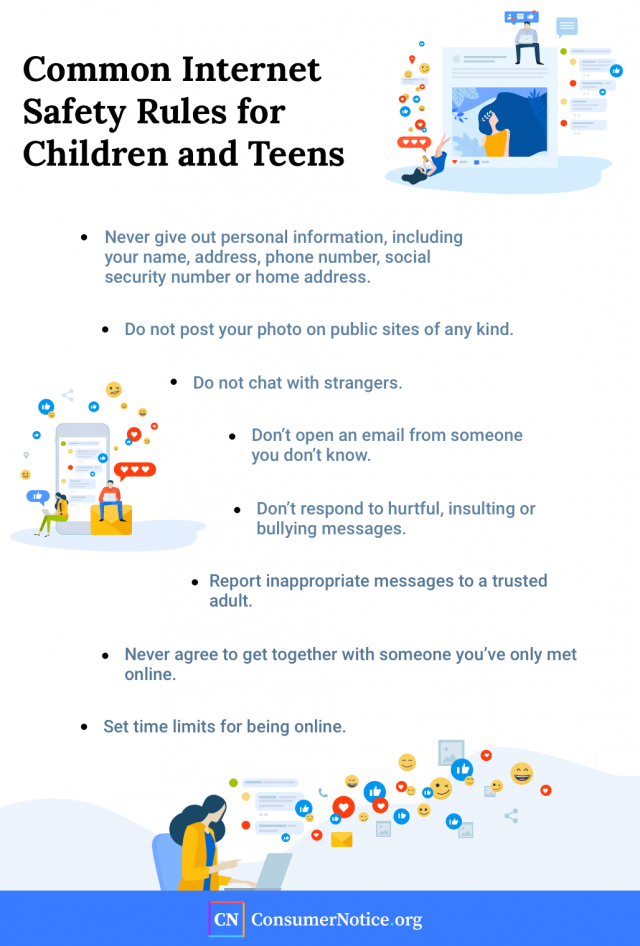
You may even ask your child or teen to sign an online safety contract. The contract can be a chance to teach your kid about online risks and how to respond to them. Contracts can also jumpstart a conversation about the boundaries you want to set for the way in which your child uses the internet.
Keep the conversation open and ongoing as your child gets older with the promise of more rights and responsibilities as he or she grows.

Steps You Can Take to Protect Your Children Online
You can take an active role in protecting your kids from online risks. Much of it is monitoring how they use the internet and how they access it. Some of it can be as simple as helping them set up their online access.
When you give your child a smartphone or tablet for the first time, use it as a teaching opportunity. Show your child how to set up strong passwords and set new rules for who can and can’t download apps. You may want to limit that to yourself until your child is older.
What Parents Can Do to Keep Their Kids Safe Online
- Keep your children’s computer in a common area of the home to monitor their Internet activity.
- Check your child’s browser history frequently.
- Use security software or tools.
- Activate privacy features through your browser or internet service provider.
- Know what other computers or devices your child is using.
- Know your children’s passwords.
- Watch for changes in your child’s behavior that may indicate cyberbullying or contact with an online sexual predator.
Also make sure your children don’t open any social media accounts or download social media apps until they are at least 13 years old. That’s not just a safety tip, it’s the law. The Children’s Online Privacy Protection Rule was passed in 1998 to protect kids’ online privacy.
Make it clear if you will be monitoring their online activity, tracking their browsing history and keeping a copy of their passwords. Spying on your children’s online activity without telling them first can undermine their trust in you.

Using Tech and Apps to Protect Your Kids Online
You can find technology that will help you monitor what your child sees on the internet, filter out inappropriate web content and track what your child does online. There is a wide selection of options from software you can buy to features built into your internet browser.
But remember that these are simply extra tools. They won’t replace open communication between you and your child.
Monitoring, Tracking and Limiting Your Child’s Online Activity

You can track the websites your kids visit online by checking their browsing history. Browsers keep a list of sites that have been visited. Go to the browser on their computer or phone and click on “History” to see the list of sites that have been visited.
Be aware that your kids may delete their browser history. If that happens, it may be a sign they have visited a site they shouldn’t have. This should be part of your discussion when you set out rules with your child.
New apps, such as iPhone’s Screen Time, allow you to set time limits on how long your child or teen may access a specific app each day.
Filtering Out Inappropriate Content
Filters can limit which internet sites and content your children can view online. These are designed to weed out inappropriate content.
Contact the company that provides your internet service to ask about any internet filters it provides. These can let you control what different devices can see on the internet.
Turn on “SafeSearch” in Google Search and Google Images on your kids’ devices. This will filter out most, but not all, adult and other inappropriate search results.
Beyond these options, you can buy and install parental control software. Some can be placed on individual devices while others can create filters for all the devices on your home network. Prices range from around $15 to $100.
You can also find parental control apps designed specifically for your child’s phone or tablet. Simply search for them where you download apps. Prices for these may range from $10 to $30. These can restrict what apps your children use, track their smartphone browsing and prevent them from changing passwords without your permission.

How to Teach Your Kids to Use Their Smartphones Responsibly
Your child’s first smartphone is another opportunity to discuss online safety. But smartphones also come with added risks.
Make sure your children understand that a smartphone is personal and no one else should use it. Sharing their phone can expose private information or allow someone to impersonate them online. Let your children know how this can damage their reputation if someone sends or posts an inappropriate text, comment or photo.
Also talk about the long-term damage to their reputation certain spur of the moment comments or photos can have once they’re posted online. Teach them to think carefully about how others may see or interpret their posts.
Your Child’s First Smartphone: 5 Things to Think About
- Set rules.
- Just like you did with the family computer, have a conversation about guidelines for your child’s first smartphone and risks unique to it.
- Set up password protection.
- Help your child set up password protection before using the phone. This will keep anyone except you and your child from using it or accessing personal information stored on it.
- Update the operating system.
- Making sure the phone is always running the latest operating system will ensure it has the newest security fixes.
- Tell your child not to download new apps without your approval.
- Understand what the app does and review its privacy policy to protect your child’s privacy.
- Talk about location services.
- GPS can give away your child’s location when posting online from the phone. Before buying the phone, ask how to disable location services for photos and other posts while still using GPS for maps.
Make sure your children understand the importance of disconnecting from their smartphone. Constant screen time can disrupt sleep patterns and distract their attention from what’s going on around them.
Let them know that being on their phone when around other people can be impolite. Putting away the phone during meals, in the car or when hanging out with friends shows respect to the people around them.
Make Sure Your Teen Understands the Dangers of Texting and Driving
A smartphone can be a good starting point to teaching teen driving safety when your teen starts to drive. Distracted driving killed 3,166 people in 2017, according to the National Highway Traffic Safety Administration. Texting has been a growing cause of distracted driving-related crashes.
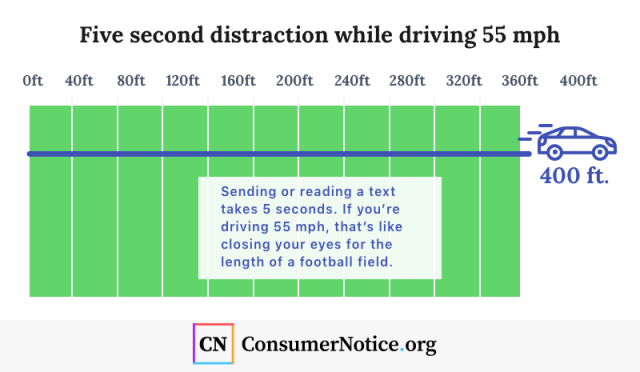
Download apps that disable texting and talking while in the car. Many will let you decide which other apps will function while the car is in motion.

Teaching Your Teens How to Use Social Media Safely
Understanding the social media sites your teens frequent can help you understand the content and connections they’re exposed to. Following or friending your teens on these sites can help you keep an eye on their social media activity.
Practically every American teen uses some form of social media, according to surveys by the Pew Research Center.
Percentage of Teens Using Social Media Platforms
| YouTube | 85% |
| 72% | |
| Snapchat | 69% |
| 51% | |
| 32% | |
| Tumblr | 9% |
| 7% | |
| None | 3% |
Teens credit social media for making new friends, strengthening existing friendships and exposing them to an increasingly diverse world. Thirty-one percent of teens have a mostly positive view of social media, according to the Pew Research Center.
At the same time, the center says teens worry that social media increases the drama in their lives and they feel like they are under greater social pressure.
How Teens Feel About the Ups and Downs of Social Media
| UPSIDE | DOWNSIDE |
|---|---|
| 81% Feel more connected to friends | 45% Feel overwhelmed by social media dram |
| 69% Believe it lets them interact with a diverse group of people | 43% Feel pressured to post only content that makes them look good |
| 68% Believe they have people who will support them when times are tough | 37% Feel pressure to post content that will win lots of likes and comments |
But there are also risks they may not even think of on these sites. Before your teens sign up for any social media platform, you can help them understand these dangers so they can have a safer and more enjoyable social media experience.
Tips for Teen Safety on Social Media
- Don’t post pictures or comments that are inappropriate. Avoid posts about drugs and alcohol, or those featuring nudity, bigotry, violence or threats.
- Get your friends to agree that none of you will post any comments or pictures that would hurt each other.
- Block anyone who posts harassing, threatening or inappropriate comments about you and report them to the app.
- Understand privacy settings and read through privacy agreements before using any app. You may be giving away too much information.
- Be wary of new friends you meet through social media. They may be trying to get something from you.
- Don’t talk about sex with strangers. They may not be who their profile says they are. If sexual comments continue, contact the police or report it to CyberTipline.com.
- Avoid in person meetings with someone you’ve only met on social media.

Cyberbullying Prevention
You should teach your child not only about how to respond to cyberbullying, but also how not to become a bully.
Kids and teens socialize online and on their smartphones just like they do in person. Teach your child to behave online just as they would in person and the risk of cyberbullying goes down.
Most Teens Have Been Cyberbullied
Nearly 60 percent of American teens report having been cyberbullied, according to the Pew Research Center. A majority also consider cyberbullying a major problem. The Pew Research Center also found that teens believe teachers, social media platforms and politicians are failing at dealing with the problem.
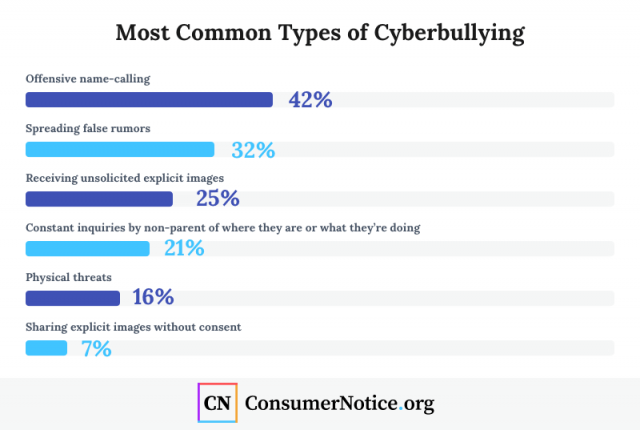
The Pew Research Center found that similar numbers of girls and boys fall victim to cyberbullying, but girls were more likely to be victimized by false rumors and nonconsensual explicit messages.
Nearly six in 10 parents worry about their teens being cyberbullied, according to the Pew Research Center. Most believe they can teach their teens how to handle the problem. But teens won’t always tell their parents.
That means adults need to know the signs that their teens are being cyberbullied.
Signs Your Child Is Being Cyberbullied
- No longer using the internet or checking their phone
- Showing stress when they get emails, texts or other alerts
- Withdrawing from family and friends
- Not wanting to go to social or school events
- Showing signs of low self-esteem, depression or fear
- Having declining grades
- Losing their appetite or having trouble sleeping
- Having suicidal thoughts
What Parents Can Do to Deal With Cyberbullies
Most kids think their parents do the best job of any adults in helping them deal with cyberbullies. Teens ranked them well above law enforcement, teachers and social media sites, according to the Pew Research Center.
Parents have to take an active role to help their children. The National Center on Missing and Exploited Children recommends you teach your children to not respond to cyberbullies, save the evidence and report it to the app or website.
You should also meet with school administrators to discuss the schools bullying and cyberbullying policy and ask for a plan of action. You should also discuss the situation with the bully’s parents or guardians.
And remind your children that it’s their responsibility to report if they know someone is being cyberbullied.
Teach Your Child How to Stand Up for Cyberbully Victims
- Don’t comment on posts that insult or harass others.
- Don’t forward embarrassing photos or messages.
- Report cyberbullying to the website or app.
- Support the victim, be a good friend and show cyberbullies you won’t join their harassment.
- Tell a teacher at school if it involves a classmate.

How to Talk to Your Teens About Sexting
Most teens will never take, send or post explicit pictures of themselves. But you need to explain the consequences of doing so. Sharing an explicit image of a minor is a crime.
Simply having such an image on their phone or computer could lead to child pornography charges, a serious crime that could leave them branded as a sexual predator for life in some states.
You should discuss the dangers of sexting in a calm and relaxed setting. Ask what your teen knows about sexting and explain your thoughts on it calmly. Ask your child to consider how it might feel if someone spread explicit or intimate photos of him or her.
- Think about asking for help.
- Let them know if they feel pressured to send a sexual photo, they can talk to you or another trusted adult. Let them know they never have to do anything they are uncomfortable with.
- Think about yourself.
- Tell them they should never take or share an image they wouldn’t want their friends, family, teacher or employer to see. Because they may. Think about others. Point out that if they share an image from someone else, they may be subjecting that person to pain and humiliation. And that it should be up to the person in the picture to decide who should see their body.
- Think about others.
- Point out that if they share an image from someone else, they may be subjecting that person to pain and humiliation. And that it should be up to the person in the picture to decide who should see their body.
- Think about the consequences.
- Let them know that sending an explicit picture of themselves or of someone else could get them kicked off sports teams or out of school. Let them know it could leave them facing humiliation and even criminal investigations or charges.
- Think about where it will go.
- Remind them that once they hit send, they can’t control where the picture will go. They have no control over how it might be shared or posted.

What You Should Know About Your Kids and Online Gaming
Online gaming is a social experience for kids. Online games allow people to play against other people around the country or world. Players may be connected with chat, text, headsets, microphones or video cameras.
Trash talking other players online can be a part of that experience, but sometimes it can go too far.
Taking an active interest in your kids’ games, understanding how they’re played, and why your kids like them can help you better understand what you can do to keep your kids safe while gaming.
How to Keep Your Child Safe in Online Gaming
- Be aware of the gaming device’s abilities beyond gaming, such as web browsing and texting.
- Check game ratings to see if it’s appropriate for your child’s age.
- Check to see if the game has moderators or features to report inappropriate behavior.
- Keep gaming equipment in a common area where you can supervise.
- Be aware of other locations where your child may be playing games.
- Know the safety features for the game and equipment your child uses.
- Set safety features and parental control options on the gaming gear.
- Preview the game to make sure it is appropriate.
- Require your child to check with you before making any online gaming purchase.
- Set rules about how much time your child is allowed to play.
- Teach your child to never give out personal information like name or address while gaming.
- Use voice masking if it’s featured on your child’s headset.

What to Do If Your Child’s Safety Is Threatened Online
If your child is threatened or runs into illegal activity online, you should report it to local or federal law enforcement immediately. You can call your local police department for threats directed personally at your child.
You should call the nearest office of the Federal Bureau of Investigation for certain threats or crimes your child may see online.
When to Call the FBI About Online Threats
- Posts about possible terrorist acts, including violence or recruitment
- Posts sympathetic to terrorists or terrorist organizations
- Posts boasting of racial or hate crimes
- Internet fraud schemes they may receive in emails, texts or through apps
If your child is approached by an online predator or comes across an illegal website targeting children and teens, you can report it to the National Center for Missing and Exploited Children’s website at CyberTipline.com. The center will forward your information to the proper law enforcement agency.
21 Cited Research Articles
Consumernotice.org adheres to the highest ethical standards for content production and references only credible sources of information, including government reports, interviews with experts, highly regarded nonprofit organizations, peer-reviewed journals, court records and academic organizations. You can learn more about our dedication to relevance, accuracy and transparency by reading our editorial policy.
- Anderson, M. (2018, September 27). A Majority of Teens Have Experienced Some Form of Cyberbullying. Pew Research Center. Retrieved from https://www.pewresearch.org/internet/2018/09/27/a-majority-of-teens-have-experienced-some-form-of-cyberbullying/
- Anderson, M. and Jiang, J. (2018, May 31). Teens, Social Media & Technology 2018. Pew Research Center. Retrieved from https://www.pewresearch.org/internet/2018/05/31/teens-social-media-technology-2018/
- AVG Signal. (n.d.). What Kids Do Online May Surprise You. Internet Safety Tips for You and Your Child. Retrieved from https://www.avg.com/en/signal/how-to-keep-your-children-safe-online
- Barrett, B. (2017, December 9). The A-B-Cs of Keeping Your Kids Safe Online. Wired. Retrieved from https://www.wired.com/story/abcs-of-keeping-kids-safe-online/?verso=true
- Connect Safely. (2010, June 18). Tips for Smart Videogaming. Retrieved from https://www.connectsafely.org/smart-tips-for-videogaming/
- ConnectSafely. (2017, August 12). Tips for Safe Social Networking for Teens. Retrieved from https://www.connectsafely.org/social-web-tips-for-teens/
- ConnectSafely. (2018, May 6). Online Safety Tips. Retrieved from https://www.connectsafely.org/safetytips/
- ConnectSafely. (n.d.). Tips to Help Stop Cyberbullying. Retrieved from https://www.connectsafely.org/tips-to-help-stop-cyberbullying/
- Moore, B. (2018, June 4). Addicted to Your iPhone? Apple Screen Time Will Tell You. PC Magazine. Retrieved from https://www.pcmag.com/news/addicted-to-your-iphone-apple-screen-time-will-tell-you
- National Highway Traffic Safety Administration. (n.d.). Distracted Driving. Retrieved from https://www.nhtsa.gov/risky-driving/distracted-driving
- NetSmartz (n.d.). Gaming Safely. National Center for Missing and Exploited Children. Retrieved from https://www.missingkids.org/blog/2019/post-update/gaming-safely
- NetSmartz. (n.d.). Cyberbullying Unplugged. Tipsheet. National Center for Missing and Exploited Children. Retrieved from https://www.missingkids.org/content/dam/netsmartz/downloadable/tipsheets/Cyberbullying_Unplugged.pdf
- NetSmartz. (n.d.). Overview. National Center for Missing and Exploited Children. Retrieved from https://www.missingkids.org/netsmartz/resources
- Netsmartz. (n.d.). Parent’s Guide to Smart Phone Safety. National Center for Missing & Exploited Children. Retrieved from https://www.missingkids.org/netsmartz/resources
- NetSmartz. (n.d.). Social Media Safety for Teens. National Center for Missing and Exploited Children. Retrieved from https://www.missingkids.org/blog/2019/post-update/social-media-safety-for-teens
- NetSmartz. (n.d.). Talking to Teens About Sexting. National Center for Missing and Exploited Children. Retrieved from https://www.missingkids.org/blog/2019/post-update/talking-to-teens-about-sexting
- NetSmartz. (n.d.). Tips to Prevent Sexting for Teens. National Center for Missing and Exploited Children. Retrieved from https://www.wdtn.com/wp-content/uploads/sites/45/2017/09/sexting_teens_35614823_ver1.0.jpg
- Reeks, A. (n.d.). Keeping Your Child Safe on the Internet. Parenting. Retrieved from https://www.parenting.com/child/keeping-your-child-safe-on-the-internet/
- SafeKids.com. (n.d.). Family Contract for Online Safety https://www.safekids.com/family-contract-for-online-safety/
- Scholastic Parents. (n.d.). Keeping Kids Safe Online. Retrieved from https://www.scholastic.com/parents/family-life/social-emotional-learning/technology-and-kids/keeping-kids-safe-online.html
- U.S. Federal Trade Commission. (2015, March 20). Complying with COPPA: Frequently Asked Questions. Retrieved from https://www.ftc.gov/tips-advice/business-center/guidance/complying-coppa-frequently-asked-questions-0
Calling this number connects you with a Consumer Notice, LLC representative. We will direct you to one of our trusted legal partners for a free case review.
Consumer Notice, LLC's trusted legal partners support the organization's mission to keep people safe from dangerous drugs and medical devices. For more information, visit our partners page.
844-420-1914
